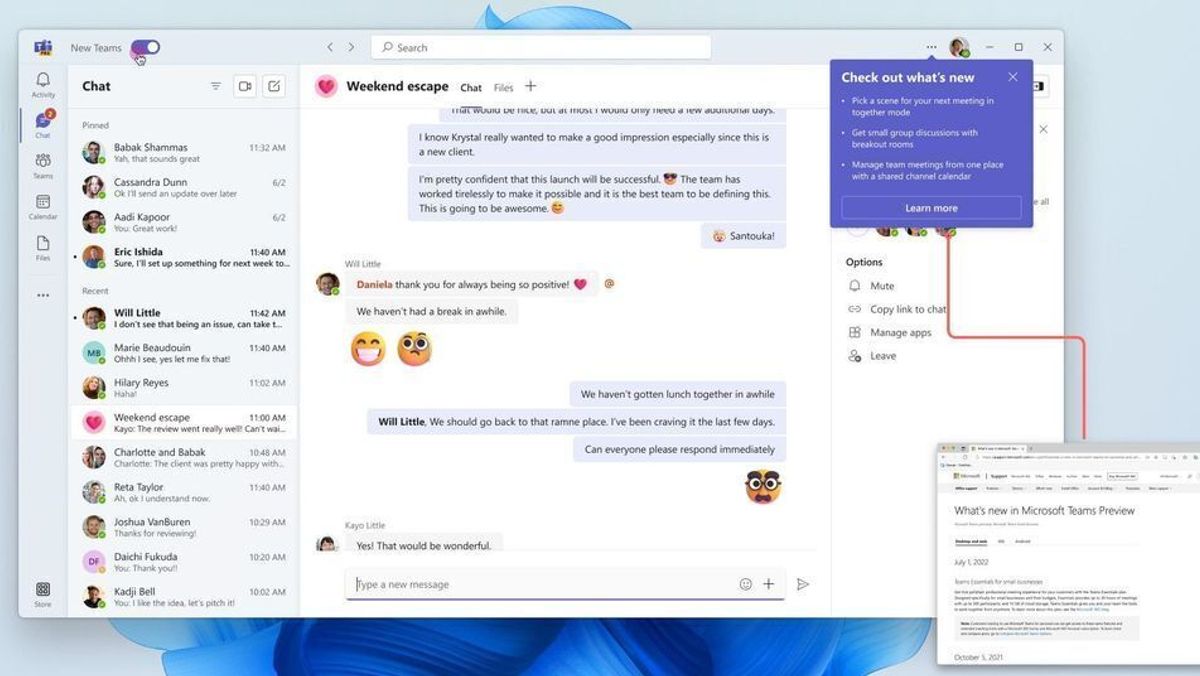On Monday of this week, Microsoft came out with take a quick peek at the new Microsoft Teams application for Windows.
Since launching in 2017, Teams has experienced tremendous growth, with the number of users roughly doubling each year – and with 270 million monthly active users by 2022.
In 2021, Teams will bring meeting attendees into the metaverse, but in this year’s news, Microsoft’s metaverse front is quiet.
This might indicate that it’s not the avatar that the user wants, but better performance and to avoid waiting a few seconds every time they change the channel or chat.
The feedback has led to Microsoft taking a completely new look at the app, from the core out, streamlining and streamlining the entire app.
New apps need to be faster, more stable, more flexible, and smarter. Microsoft seems to have done a proper cleanup, and they promise that the app uses up to 50 percent less memory, starts up to two times faster than before, and uses up to 70 percent less disk space.
The rollout of the new app for paying customers will start on Easter, but still in a so-called “preview” scheme. There are still functions in the old Team that haven’t been ported over to the new one.
According to the plan, the new Team will be available to most people later this year.
Shorter waiting times
Microsoft prioritizes cleaning up minor glitches in the most used user interfaces.
Typical users switch, among other things, between different channels and chat channels in Teams 10,000 times a month. Now Microsoft promises changes will come soon, without having to spend time loading content.
There’s also no need to log in and out every time you connect to another workplace, which can prove useful for consultants, among other things.
Smart support
At the same time, Microsoft is bringing Copilot to Teams. The tool, which is based on the technology behind ChatGPT, was first launched in February, with the promise of sending automatic SMS to meeting participants and automatic meeting minutes. There are still some details about how support will contribute in practice.
– We’re just starting to see the potential of AI in Teams, and we’ll be sharing more in the future, they wrote at a blog post.
It’s still not hard to imagine what generative AI could do, when users don’t need to know the technology and can give simple commands in natural language.
Do you need a quick summary of what has been said in the chat so far? Want to rewrite the document on a more positive note? Do you want to use chat history to automatically set up the agenda for your next meeting? Or systematize the advantages and disadvantages that arise in the chat about a proposal?
All of this will probably be within reach in the near future.

“Music maven. Evil pop culture lover. Unapologetic creator. Friend of animals everywhere.”